Connect Providers
On this page, you will find a guide on the steps needed to integrate with a new provider in the MoneyHash Dashboard. Learn how to set up all your desired providers.
Step 1: Select a Provider
- Access the Connections section within the dashboard.
- On this page, you will find:
- A list of all existing connections where you can manage your active provider integrations.
- Add new connection button that shows the available Providers ready to be integrated into your payments stack.
Click on Add new connection button.
- Find your desired provider.
- Begin to Connect it.
Step 2: Global Configuration
Inside each provider page in MoneyHash, you find Complete Instructions on how to connect them.
- Select an account you want to connect this provider to.
- Follow the Complete Instructions to retrieve the required data, such as API Keys, Access Tokens, IDs, and URLs. These will be available from your account setup with the Provider.
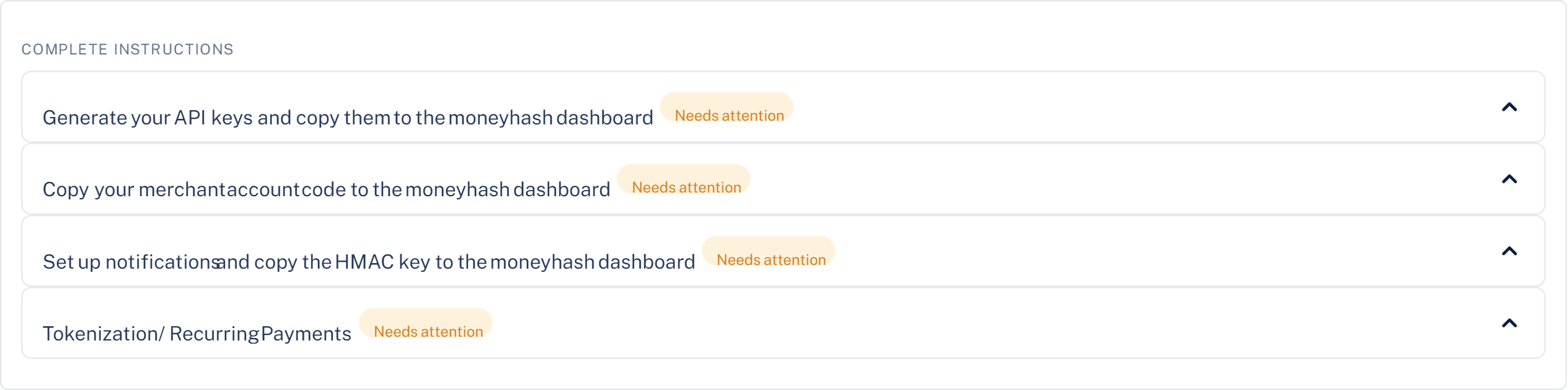
- Add the retrieved data to the credentials section.
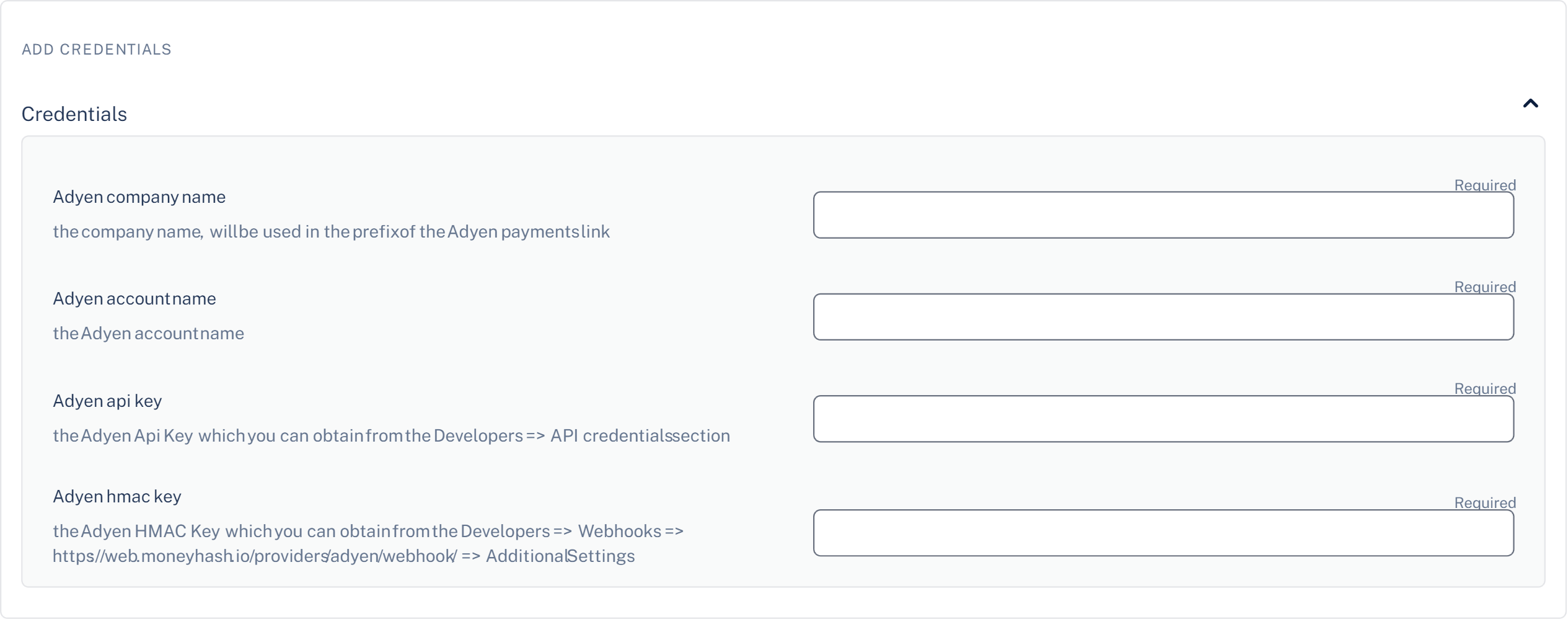
- Continue to the next step.
Step 3: Pay-in
In this step, you can choose the payment methods you wish to activate for this provider in the respective account you chose in Step 2.
- Activate the provider allowing you to connect pay-in methods to your account.
- Each method must be enabled individually, as each might contain further configuration steps required by the provider. Instructions will be available for each method if required.
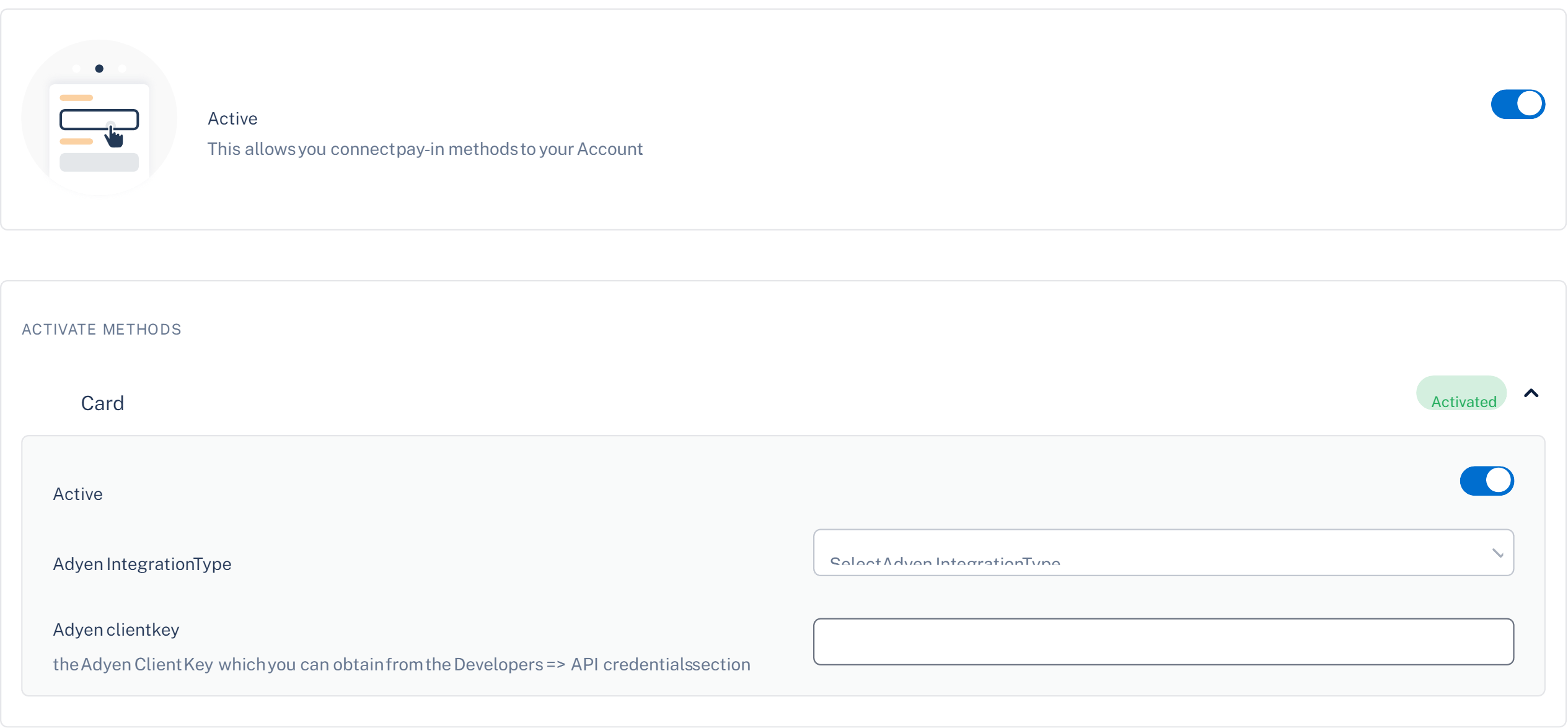
- Finish the connection.
With this, your new provider is connected and ready to accept payments. That's it.
Provider Sandbox
Some providers have their own test environment within their system. With MoneyHash, you can use these environments to test your new connections. Learn more on the Provider Sandbox page.
Updated 5 months ago