Customize Embed Layout
When starting a payment by creating a new intent, you have multiple options to customize the Embed Experience that MoneyHash gives you through the embed_url. On this page, we explore these customizations.
Customizations
For every customization we will present, you need to start at the creation of the intent using the Create Intent endpoint:
For comparison between each option, we will start to present below. Here is an example image of the embed experience:
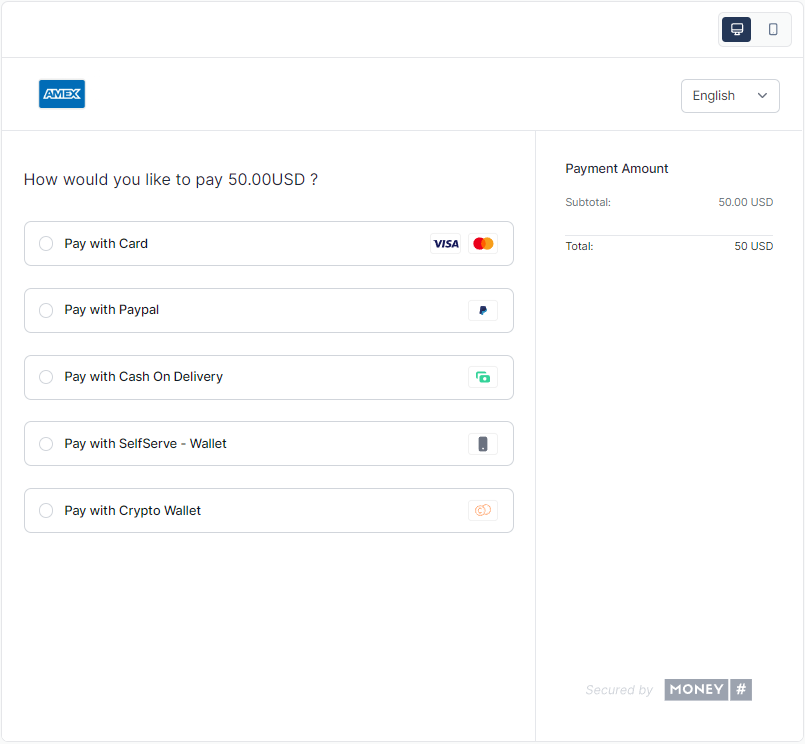
In the payload, with the required fields (amount, amount_currency, operation and webhook_url), you will add one of the following flags, indicating the customization you desire to apply:
Header
You can use the hide_header flag to customize the header content:
| Property | Type | Description |
|---|---|---|
amount | Number | The amount to charge in the payment process. |
amount_currency | String | The currency of the amount is represented by a string of alphabetic codes from ISO 4217 Currency codes. |
operation | String | The type of the current intent. It can be one of purchase, authorize, or capture. |
webhook_url | String | A URL that the MoneyHash server will send a POST request to you when needed. |
hide_header | Boolean | This flag set as true will hide the presented logo from the header of the page. |
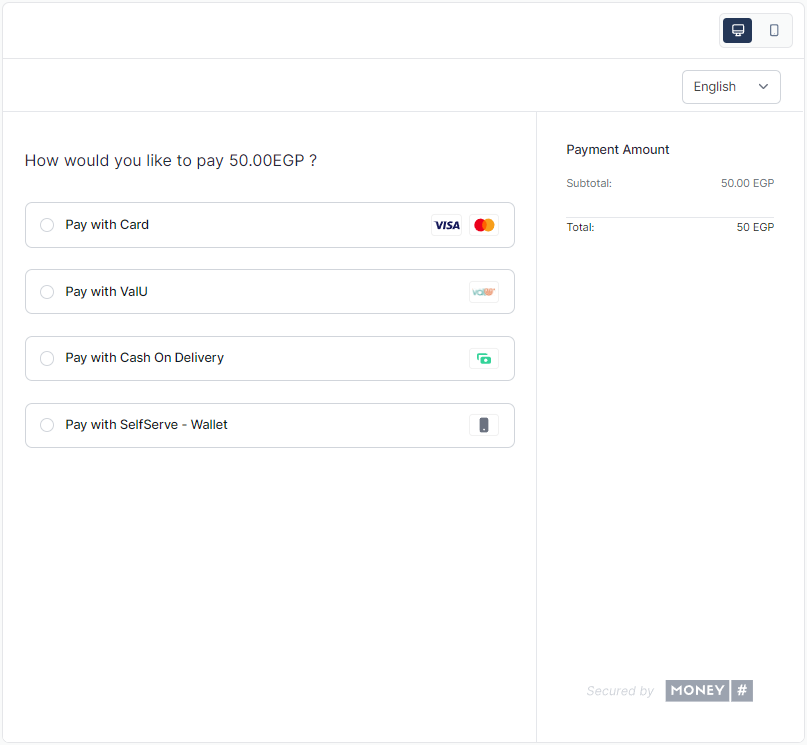
Sidebar
You can use the hide_amount_sidebar flag to customize the sidebar:
| Property | Type | Description |
|---|---|---|
amount | Number | The amount to charge in the payment process. |
amount_currency | String | The currency of the amount is represented by a string of alphabetic codes from ISO 4217 Currency codes. |
operation | String | The type of the current intent. It can be one of purchase, authorize, or capture. |
webhook_url | String | A URL that the MoneyHash server will send a POST request to you when needed. |
hide_amount_sidebar | Boolean | This flag set as true will hide the sidebar on the right containing the payment amount. |
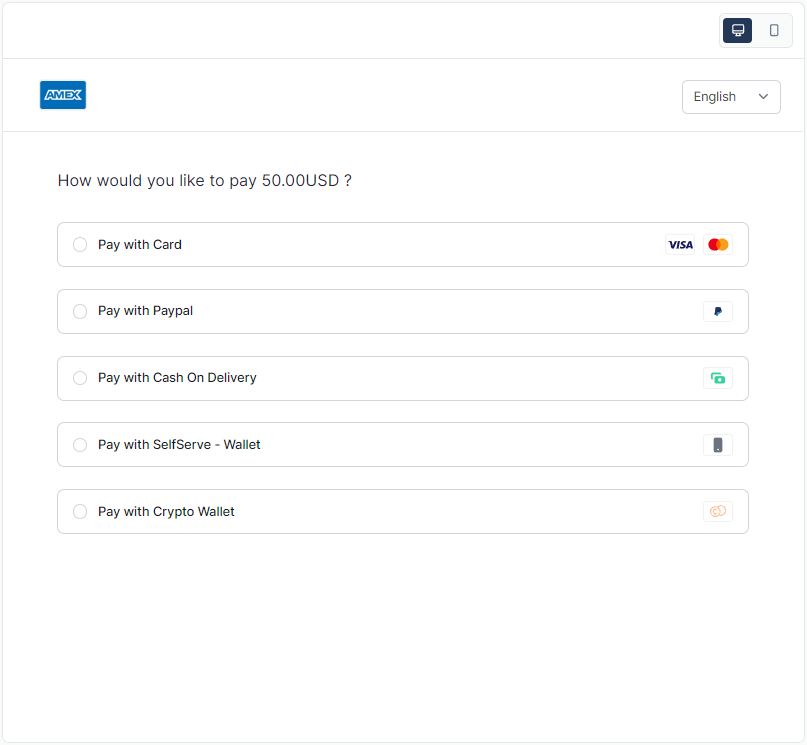
You can use the template flag to customize the sidebar:
| Property | Type | Description |
|---|---|---|
amount | Number | The amount to charge in the payment process. |
amount_currency | String | The currency of the amount is represented by a string of alphabetic codes from ISO 4217 Currency codes. |
operation | String | The type of the current intent. It can be one of purchase, authorize, or capture. |
webhook_url | String | A URL that the MoneyHash server will send a POST request to you when needed. |
template | Object | The template field is an object containing details to be added. |
template.template_id | String | The identification of the template's type. |
template.template_data | Array of objects | An Array of objects to inform MoneyHash what you wish to present to the customer. |
{
"amount": 50,
"amount_currency": "usd",
"operation": "purchase",
"template": {
"template_id": "adjustable_custom_amounts",
"template_data": [
{
"title": { // the title for the field in each language you wish to provide.
"en": "Select how much to donate:"
},
"type": "donation", // the type of the field to be present at the payment amount.
"values": [ // the optional choices of value to present your customer.
50,
100
]
},
{
"title": {
"en": "Select how much to tip:"
},
"type": "tipping",
"values": [
45,
50
]
}
]
},
"webhook_url": "https://webhook.site/b8954509-f628-4805-a4b4-58a0fb2be958"
}
By using the template flag, you will have an embed experience, as the image below presents:
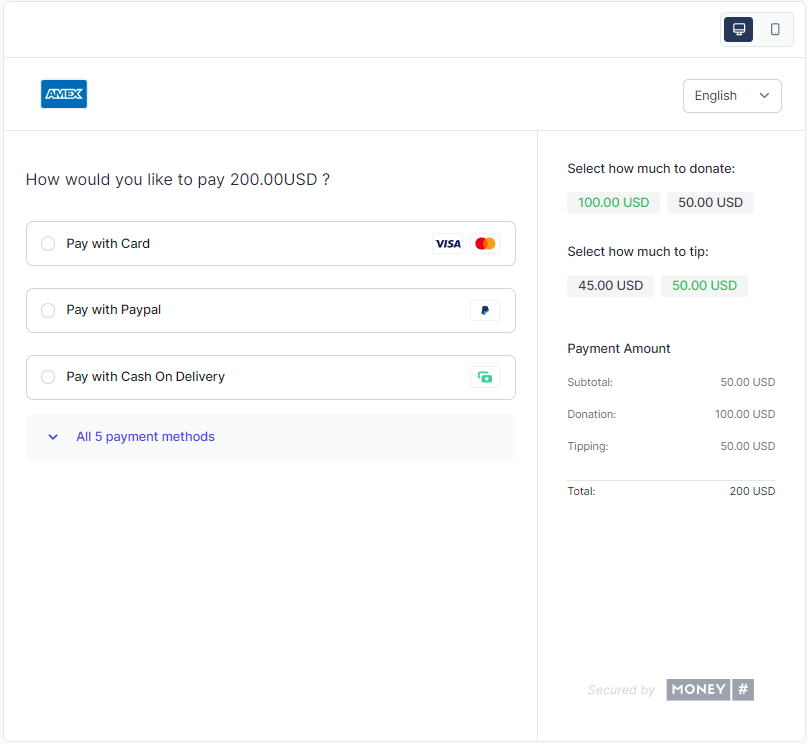
Form
You can use the form_only flag to customize the embed experience forms:
| Property | Type | Description |
|---|---|---|
amount | Number | The amount to charge in the payment process. |
amount_currency | String | The currency of the amount is represented by a string of alphabetic codes from ISO 4217 Currency codes. |
operation | String | The type of the current intent. It can be one of purchase, authorize, or capture. |
webhook_url | String | A URL that the MoneyHash server will send a POST request to you when needed. |
form_only | Boolean | By setting this flag to true, you must also inform the payment_method field in the intent creation, such as "payment_method": "CARD" to this option to work properly. This will result in an embedded experience that shows the customer only the card form to fulfill. |
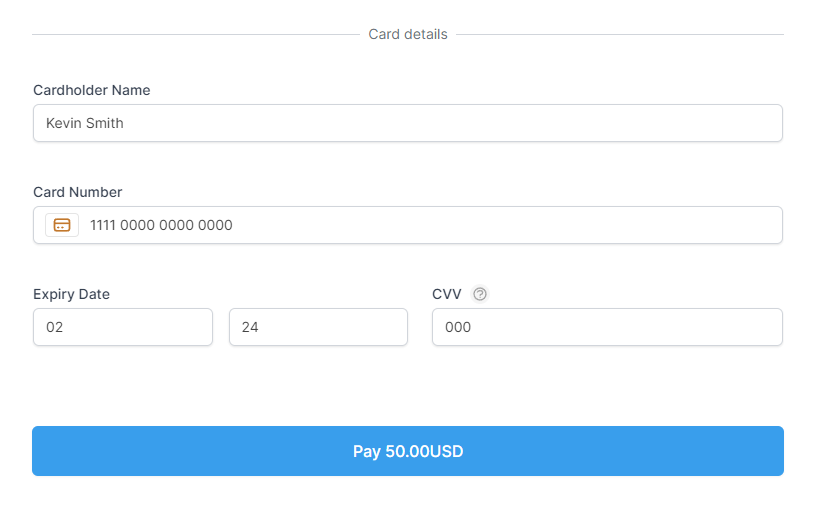
Updated about 2 years ago