Platform Connect
MoneyHash's Platform Connect module is a powerful feature for white-label e-commerce platforms. It enables the management of multiple sub-merchants within your e-commerce ecosystem. This solution empowers you to provide each sub-merchant with a dedicated account in MoneyHash, making them account owners.
As the organization owner, you can control each sub-merchant's number of connections from the complete list available on MoneyHash. The sub-merchants, using their individual accounts, can choose to connect with any provider. As a result, you ensure a streamlined and efficient process, offering a personalized experience to each sub-merchant while maintaining centralized control.
Connect to providers seamlessly
You can embed the MoneyHash payment integration portal into your page, providing a seamless experience for your sub-merchants. Thus, they can connect directly to the payment providers available through your webpage.
What is an account owner?
An account owner, or sub-merchant, is, for example, an individual merchant or business unit operating under your umbrella within your MoneyHash organization. Account owners are distinct entities with their own account settings, and Platform Connect allows you to control their access, giving them control over their provider's connections only.
How it works?
When onboarding a new Sub-merchant, you can provide them with a dedicated account within your MoneHash organization. You can limit the sub-merchant access to MoneyHash dashboard features, allowing them only to have access to the page where providers are available. As a result, your sub-merchant will be capable of choosing and connecting to the desired provider.
The diagram below illustrates this scenario, where the merchant has access to all MoneyHash functionalities and only makes the provider's page available to their sub-merchants.
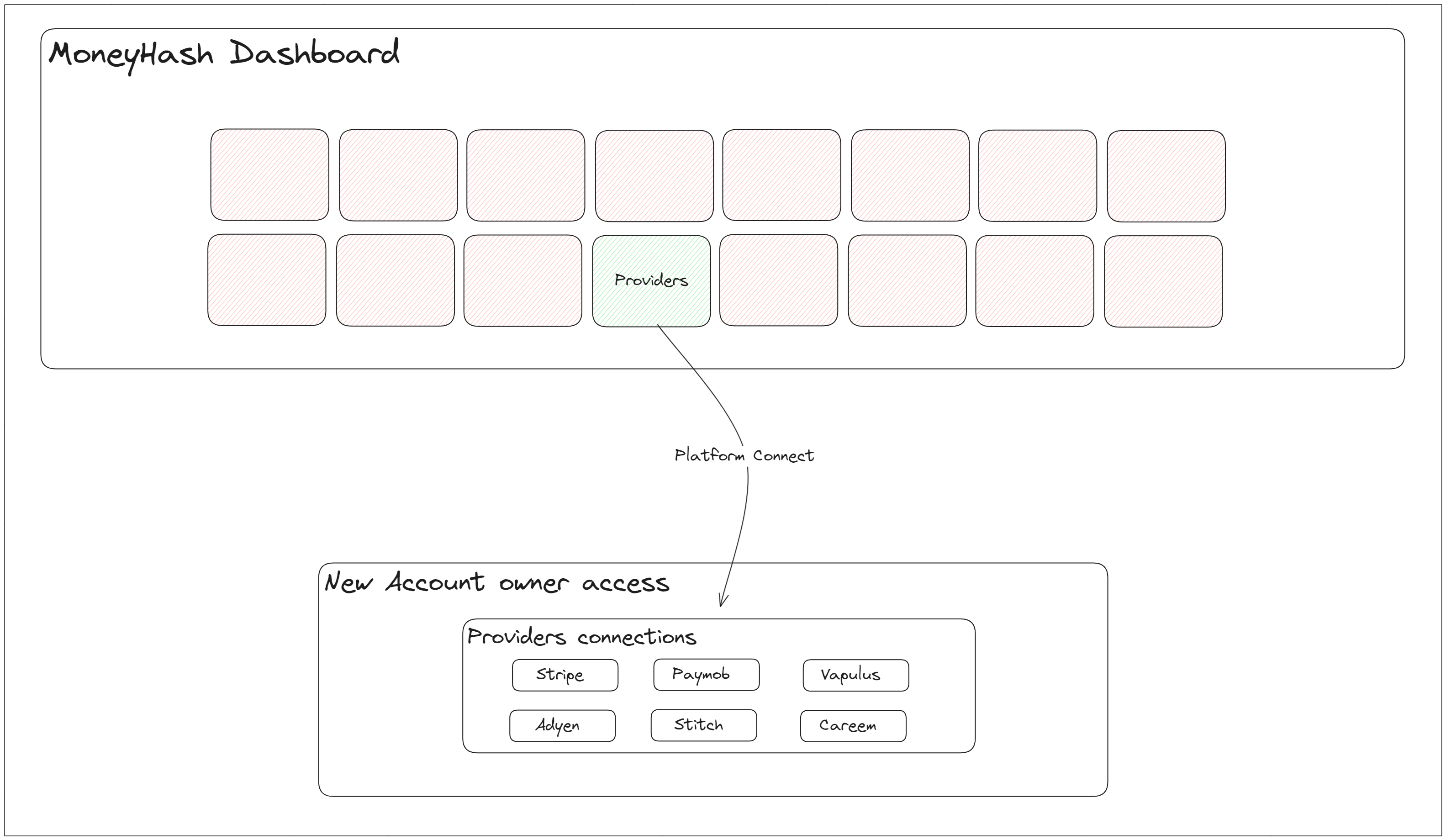
With Platform Connect, you have the power to grant your sub-merchants access to providers, giving them a view of the provider section of the dashboard exclusively. This guarantees the new account owner can view and create connections without accessing any information or configuration linked to other accounts within the same organization.
Manage Accounts
MoneyHash has three different endpoints to manage accounts. You can create a new Account linked to your organization, retrieve details from one account, and list all accounts within your organization.
Create
API
Create a new Account using your Organization API Key.
List all accounts
API
List all accounts linked to your organization.
Retrieve account details
API
Get the details from one account.
Platform Connect controls
With the creation of a new Account, you can control certain situations that may happen to the sub-merchant. You can limit the number of providers the new account can connect to and set a redirection URL to send them after making a provider connection.
Limiting the number of provider
connections per account
When creating a new sub-merchant account, you can customize their access to providers by setting limits on the
number of connections per subscription tier using the max_active_provider_count parameter.
Redirection After Connecting a Provider
You can enhance user experience by specifying a redirection URL (redirect_url_after_connect)
after each
provider connection. This directs sub-merchants to the necessary configuration page, streamlining the
integration process.
Updated about 2 years ago