Organization and Account
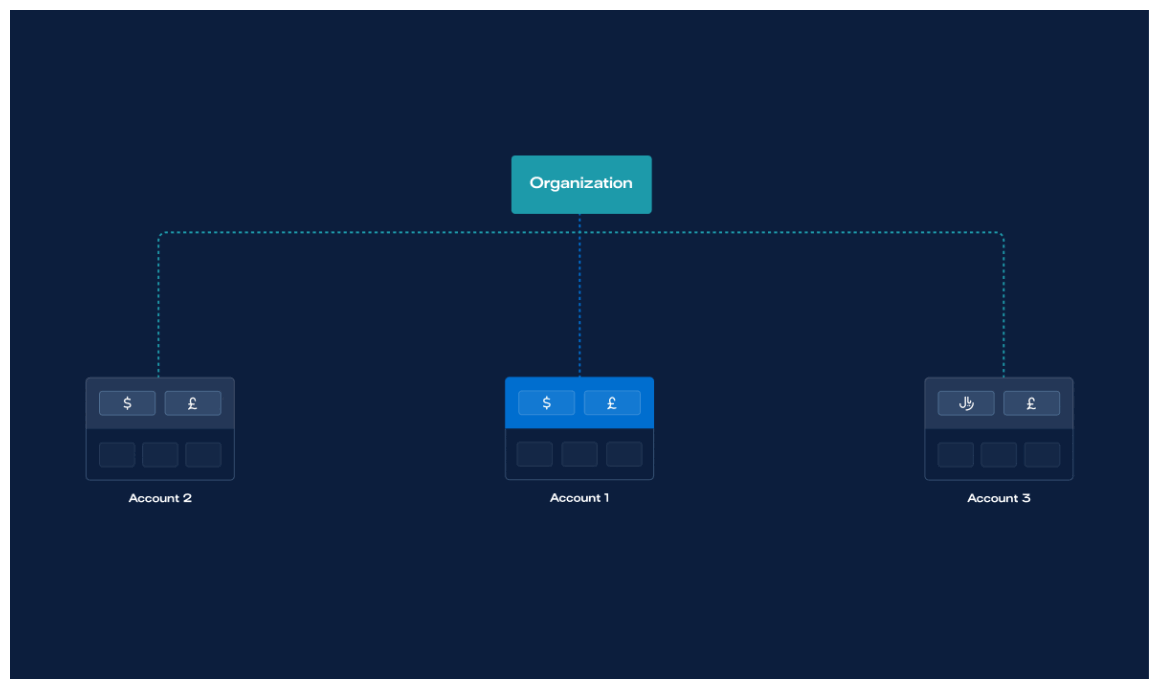
What Is an Organization?
In MoneyHash, an Organization is the top-level entity that represents your overall business or company. Every other component in the MoneyHash system—such as Accounts, payment flows, connections, and users—operates under the umbrella of a single Organization.
Key Points About Organizations
- Parent Entity: An Organization encapsulates all financial activity in MoneyHash, acting as a container for one or more Accounts.
- Unified Structure: Every transaction, connection, customers, etc.. all belongs to an Organization. Even when you create separate Accounts for different business units or subsidiaries, they all roll up under this parent Organization.
- Central Management: You can maintain organization-wide settings, roles, and permissions to ensure that each Account or user operates within the proper controls, while still using the same overarching identity.
By segmenting your business into multiple Accounts under one Organization, you can isolate finances for specific units or brands, but still manage them all from a single organizational "home" in MoneyHash.
What Is an Account?
In MoneyHash, an Account is a distinct financial entity within your overall ecosystem. It can represent a specific business unit, a subsidiary, or any division requiring its own separate financial structure. Each Account maintains its own set of connections, payment defaults, flows, and risk rules—essentially operating as an isolated environment under your organization.
Benefits of Using Accounts
- Separate Financial Data: Keep transactions, reports, and other financial details confined to one business unit or entity, ensuring clean data separation and privacy.
- Streamline Workflows: Configure payment methods and risk management settings uniquely per Account. This flexibility improves process efficiency and control.
- Enhance Security: Isolate financial operations so that sensitive data for one unit or subsidiary remains accessible only to authorized users.
Examples of using Accounts
You can utilize different accounts for various purposes tailored to your company's needs. For instance, you can employ them to differentiate between:
- Geographic locations: Streamline financial management by categorizing transactions and revenue streams according to specific geographic locations.
- Platforms: Organize your finances by separating transactions related to different online platforms or sales channels.
- Sub-merchants: Create accounts representing sub-merchants or partners to manage their transactions independently.
- Testing purposes: Set up dedicated accounts for testing and development to ensure your payment processes are thoroughly tested without affecting live transactions.
Using accounts in these ways enhances your financial organization and enables you to efficiently manage and analyze various aspects of your business.
Supported Currencies in an Account
Supported currencies in a MoneyHash Account are dynamic. As you add different connections to an Account, the currencies those connections support automatically become available under that Account. This means you don't have to manage currency lists separately—simply add the relevant connection, and any currencies supported by that connection inherit into the Account.
Account Payment Methods
Payment methods work similarly to currencies. Once you connect a provider to your Account and enable certain payment methods in that provider's configuration, those methods become available within the Account. If you deactivate or remove a payment method at the connection level, it will cease to be offered in the Account.
Accounts & Organizations in Test and Live Modes
In MoneyHash, Test and Live modes apply to entities like payment flows or transactions, but not to Organizations or Accounts themselves. You have a single Organization and the same set of Accounts across both modes. This means the same Account can simultaneously handle test transactions (for experimentation or QA) and live transactions (for real money) through different flows or connections, without duplicating the Account structure.
Updated 11 months ago